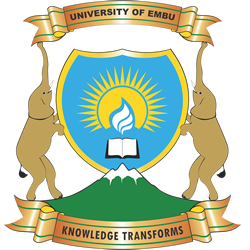- How do I join the Library? Library mainly serves the University of Embu community i.e. Students, Staff, and Alumni.
- Can I borrow items using another patron’s Identity Card? It is prohibited to use other patron’s document(s) to borrow Library items.
- How do I know the status of books I have borrowed and the date for returning? Check on stamp on the date Due form, which is inserted on the inside of the cover of the book.
- How do I borrow/renew my books?
Borrowing and Renewing items- Take the item(book, DVD, CD etc) to the circulation desk. The item will be issued to you upon presenting a student’s ID.
Renewals will not be accepted if:- The item is overdue and accruing finesThe item is on hold for someone else,A recall has been made on that particular item or,you have reached the maximum renewing limit (twice).
- Take the item(book, DVD, CD etc) to the circulation desk. The item will be issued to you upon presenting a student’s ID.
- What are the borrowing rules and privileges?
- click on the link to find the borrowing matrix https://library.embuni.ac.ke/borrowing-matrix/
- How do I extend loan period of a library material? Present the material and your ID to library staff at issue desk
- What should I do when I find the library records do not match with the actual book? In such a case, please bring your library card to the circulation desk. Always check your records to see that your details and those of items borrowed tally.
- Why is it that a book is indicated as available in the database, but cannot be traced on the shelves? Our library is open-shelf and some readers leave books around, which results in this situation. Please ask for clarification at the circulation desk.
- Can a patron with expired library items continue to borrow books? Accounts of patrons with expired books are automatically locked out by the system. This means that they cannot continue to borrow books until they return the overdue items and further pay the accrued fines.
- How do I recommend the library to purchase new books and journals? Once logged into your account, click on purchase suggestions where you can leave your suggestions and comments. The acquisition librarian will act on them.
- How do I know which journals the library has subscribed to? Log In to your MyLOFT Account. You will see a list of all the e-resources databases Prof. George Magoha Library has subscribed to.
- How comes there are fines in my account? There are two reasons as to why fines appear in your account: When Items are overdue, fines start accruing 5/- per an Item per day.
- What happens to my account if I happen to lose a Library Item? Check the Library shelves in case it has been returned then inform the Librarian at the issue desk. If unsuccessful, the Library will assist in making a series of checks to ensure that the book is found. If still not found after one month it will be listed as lost and you will be required to make a replacement for the lost item including a processing fee of Ksh. 500.00.
- Is it possible to stop fines from accruing in my account when I lose a library item meanwhile as I look for it? Yes. But for this to be effected, you need to report immediately the item is lost. Contact the Librarian for more details.
- I returned a Library Information Material some time ago but I have just received an overdue notice. What should I do? Every item checked out under your account means that you are liable and subsequently responsible for the item/s checked out under your account. Therefore, you are required to take care of them. Make sure you return the same properly. However, check your account regularly and inform the Librarian immediately of any inconsistency.
- I received an alert notice that an item on my account is now overdue and accruing fines. What do I do? If you still have the item in your possession, kindly return it! You will be charged a fine if you don’t.
- What should I do if the item listed as ‘available’, cannot be found on the open shelves? In most cases, another user may be consulting it; check the reading tables next to the first shelves of every floor of the library. It may recently have been returned to the Library and is waiting for re-shelving.
- How do I access Past Exam Papers? You can only Access Past Papers in MyLOFT app.
- Download the MyLOFT App for your mobile:
- https://play.google.com/store/apps/details?id=com.eclat.myloft&hl=en (for Android users)
- https://apps.apple.com/in/app/myloft/id1247428589 (for iOS users)
- How to log in:
- Open the mobile app/the WebApp.
- A page will appear asking you to select your institute.
- Click on the textbox on the screen and select your institute, i.e. University of Embu, Kenya by scrolling the list given or typing the name.
- Click on“Continue”.
- A login page will appear with text boxes for email and password.
- Type in your registered email ID and password for your MyLOFT account and click on “Sign in”.
- Click on the Menu and Tap on E-resources
- Click on Exam Past papers and search for your preferred paper, ie LIS 215
Have a question that’s not listed?
Kindly send your questions, comments or suggestions via the E-Mail library@embuni.ac.ke , leave a message by clicking on the icon to the bottom right of this page, Phone, In-Person or Chat with us.