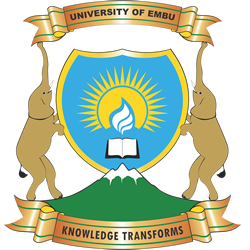introducing Myloft – ‘My Library On Fingertips’
Open the MyLOFT app on your desktop: https://app.myloft.
While using the MyLOFT on desktop, remember to download the browser extension:
https://chrome.google.com/
https://microsoftedge.
Download the MyLOFT App for your mobile:
https://play.google.com/store/
https://apps.apple.com/in/app/

How to log in:
- Open the mobile app/the WebApp.
- A page will appear asking you to select your institute.
- Click on the textbox on the screen and select your institute, i.e. University of Embu, Kenya by scrolling the list given or typing the name. Click on “Continue”.
- A login page will appear with text boxes for email and password.
- Type in your registered email id and password for your MyLOFT account and click on “Sign in”.